How to create a Wikipedia Page – Complete Guide for Beginners
Talking about Wikipedia! There is a huge gap of expectation between the company’s executives and marketers as well as what the Wikipedia community permits. The purpose of creating Wikipedia articles is to lay bare the professed importance of an entity or an individual and since they rank highly in the Google search results so their subjects usually try to assert control of the related Wikipedia pages.
Since, Wikipedia is a crowd sourced encyclopedia, so it cannot be controlled. Rather, Wikipedia is governed by volunteer editors and administrators that govern the site and hold many rules and guidelines so to maintain benchmarks and a neutral tone.
The persuasive ability of Wikipedia often inspired the marketers and the PR professionals to edit or create new Wikipedia Pages with little or no experience, and several of these pages are flagged and ended up to deletion. Since following the basic Wikipedia guidelines and reciprocating them from the viewers point doesn’t work! If you are thinking to create a Wikipedia page, or looking to hire a Wikipedia Service provider understanding the following advice can assist you avoiding some serious pitfalls.
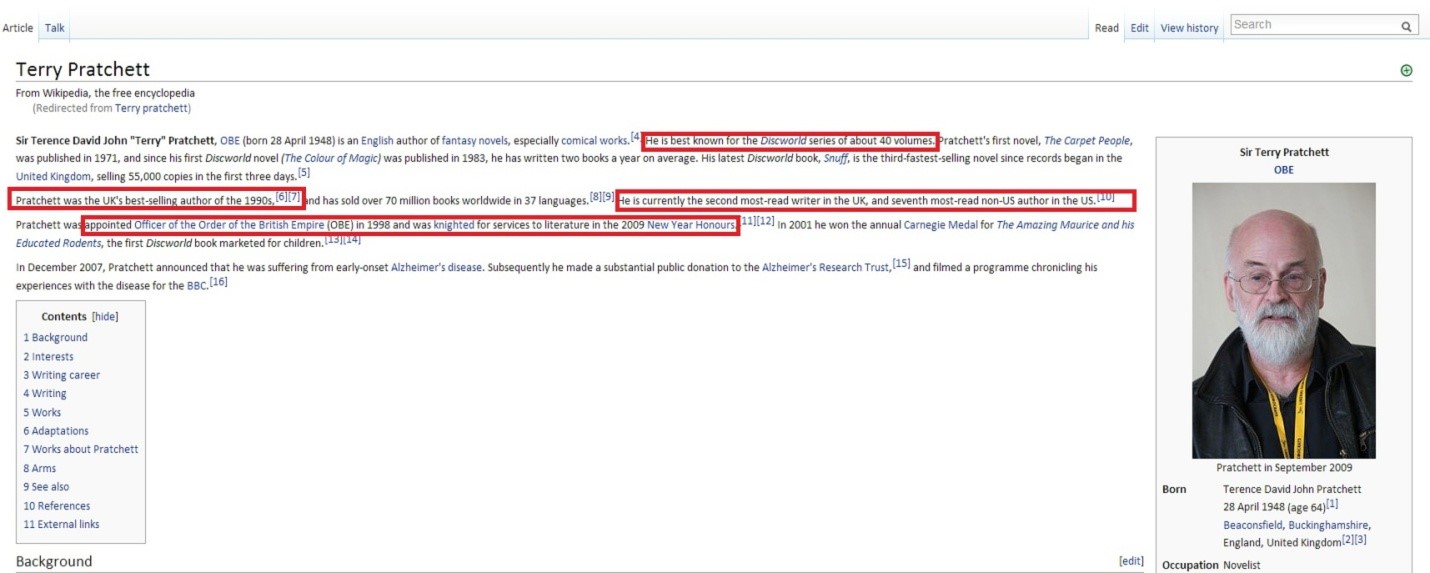
Understanding the Notability Criteria
Wikipedia is not a marketing platform so don’t consider it like one. There are unlimited marketing platforms that you can leverage to create brand awareness and spread your word to the potential customers.
The very first thing in creating a new Wikipedia page is to make sure that you meet the notability criteria. Wikipedia is a knowledge based encyclopedia and not a yellow page. So any topic that is published must be notable to warrant its own article.
Here the question is not why you want a Wikipedia page, it’s why you deserve one and above all can you prove that you are notable enough to deserve a Wikipedia profile.
Just because you think that you have fulfilled the notability criteria doesn’t mean Wikipedia community also agrees with you. If you win a local business certificate from your very own chamber of commerce doesn’t fulfill the Wikipedia’s notability criteria. Well receiving an international honor does.
What is notability in terms of Wikipedia?
When several, accredited media representatives mention you in their press release then it is an indication of notability and can give you potential help in getting your Wikipedia page approved.
As per the Wikipedia Guidelines if the later has earned a noteworthy mentions in reliable and independent sources then it is presumed as a suitable for standalone page.
Are there any articles written about you?
Being mentioned in an article is not just enough! Having articles with the main subject about you makes difference. These can be the independent interviews biography or an article by a reasonable source of
Wikipedia Stats that “If no reliable third parties sources are found, then you are not entitled to have a separate article”
David King Owning the Ethical Wiki says that he makes contributions to Wikipedia, by ethical and transparent means. In 100 percent cases when one requests to create a Wikipedia page the individual or entity doesn’t meet the requirements to qualify for the page.
Do you have abundance of references online?
It means more than one reference for having a Wikipedia page, for instance a biography of a person alive requires the web reference for life stories and facts that are presented in the biography.
References that are acceptable could be the public birth records on the official websites, and respected publications.
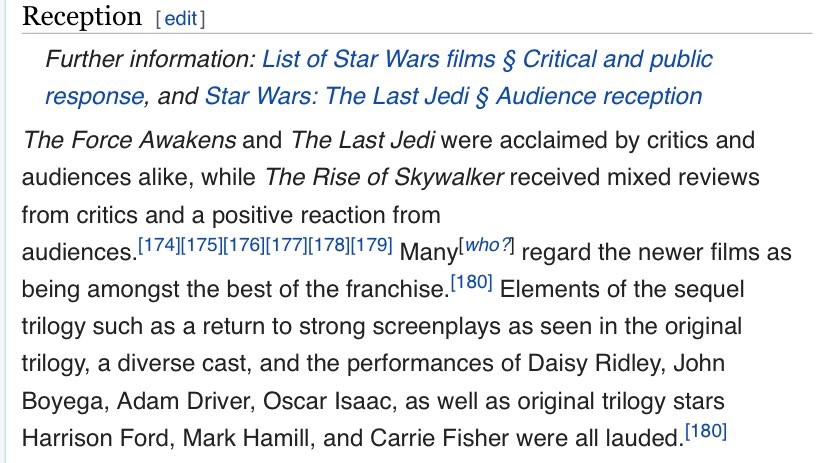
Reliable vs. primary sources
As per the Wikipedia the primary source is the account written by the people themselves, and happens to be original material and such a website that is self published is not an acceptable reference and hence cannot be used as a notable source.
A Reliable Wikipedia Source
As it suggest a third party publication source with a reputation for fact and accuracy. These are also called the secondary sources, and examples are the well-known reliable media publications, scholarly articles that often have better takeaway than the usual articles.
Where you can find potential sources?
Many Wikipedia articles have scholarly material as reference, if available, academic and peer reviewed publications are the most reliable sources.
Though some scholarly publications may be outdated, as compared to the alternative theories or may be controversial. The best way is to cite the most recent scholarly consensus if available.
Non Academic Sources
Non Academic sources that are reliable may also be used in the articles, particularly from the high end mainstream publications.
Secondary sources
- Such as; research, review articles, monographs and textbook are better than the primary research papers.
- Dissertations that have been completed, theses written and publicly available can be the potential source but care should be taken.
- Journals that are particularly created for promotion of certain view should be cited with care.
Publications in the news
The news publications usually contain both factual and opinioned content. From a well established media agency is deemed to be reliable for statements of fact.
While citing from the editorial content the identity of the author may be useful to determine the reliability. Specialist opinions and recognized experts are more likely to be reliable and reflect a considerable view point.
E-Commerce Websites and Vendor sources
Though the content policies for external links restrict linking to the individual websites that are primary sources to increase sale, the lined up citations can be allowed for ecommerce pages such as a product on the page or a collection of songs on music page, so to verify such things as tiles and running times
Academic Journals and sources are preferable, though e-commerce links need to be replaced with non- advertised sources if available
Vendor proposed rankings have one of the following problems
- Failure to provide stable source of alleged ranking
- Self publishing by the vendor is not a reliable source and hence insufficient to be mentioned
Biased sources
Wikipedia information is based on neutrality, but reliable sources are not neutral, unbiased or objective. In some cases the non neutral sources are the best possible means for supporting the information regarding different perspectives on common subjects.
Common source of bias include, financial, political, religious and related beliefs. Though sources might be biased but it deems reliable in certain context. Editors when dealing with the a biased source must consider if the source meets the requirements for reliable sources such as editorial control, independence, and fact checking.
Accessibility of the source
Some sources may not be easily accessible and may require payments or sources that are print only may be available at the online libraries. So if any reliable sources are difficult to access or costing you some dollars, don’t reject them! If you have trouble may be others can do so on your behalf .
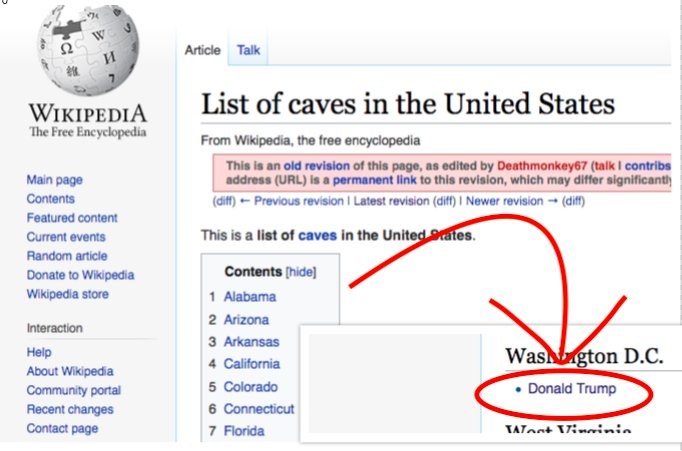
Wikipedia Conflicts of Interest
The conflicts of interest guidelines are designed to maintain objectives, of being neutral and fact based tone. When companies and individuals create or add to their own Wikipedia page, their objectives are to serve their individual interest instead of adding value to Wikipedia. The results can only be reaped if not downright promotional
Richard Heby from Hokku Pr says, he has worked with many individuals who wanted to create their own Wikipedia pages but eventually they got flagged for not having enough research. In this case they didn’t get taken down but you have to look for the research and reference them accordingly. So this can happen if you start writing on your own.
Hiring an experience Wikipedia editing services can be an alternative but it also comes with numerous requirements
Conflicts of Interest with Paid Edits
“Editors with financial conflicts of interest, inclusive of the paid editors are advised to refrain from editing flagged articles”
The point of focus in the statement is “advised”. They are not strictly refrained however, the paid edits that are not disclosed.
The revised terms of use for disclosure of paid edits
In the case if you are paid to contribute to Wikipedia, either as an employee, a PR agency or a freelancer, you must disclose in one of the three places that is the Wikipedia user page, the Talk page or the page linked to the article you contributed to; the edit summary.
Every day Wikipedia takes down about 1000 pages. So who takes these extreme actions, editors and Wikipedia bots? Well the question is why do Wikipedia pages get removed so rapidly? Because of the editors mistakes, failed to provide notable sources and spamming around
Sources that are considered unreliable for Wikipedia
Self-published material like the subjects own website
Nearly all sites with user-generated content
- Tabloid journalism
- Amazon reviews
- com (and most blogging sites)
- com
- International Business Times
- IMDB
- WikiLeaks
- ResearchGate
- Occupy Democrats
- com
- Quora
- PR Newswire
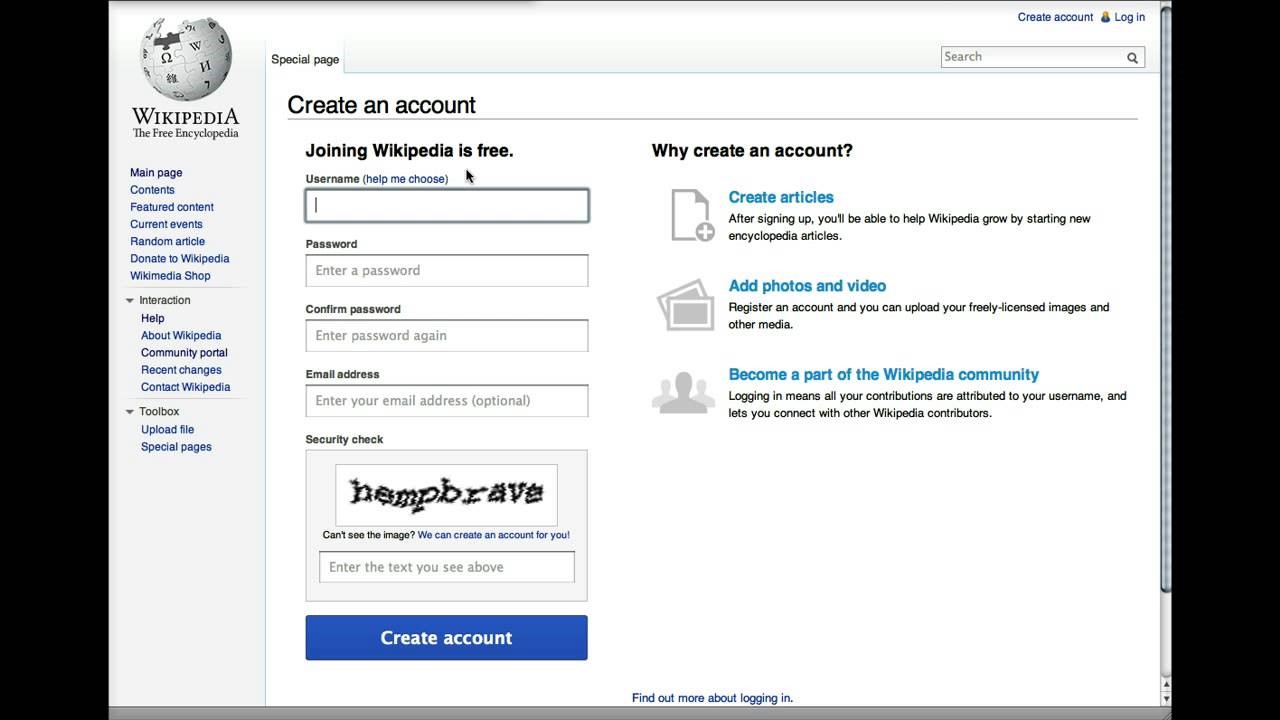
Wikipedia Account Creation
Before you begin creation of new pages make sure you have Wikipedia account or a user page, why is this vital since Wikipedia keep tracks of your IP address to restrict any false information that is being published.
With a registered Wikipedia account you can offer high end information related to your business and can earn the trust of consumers. So this is enough to emphasize to start creating right away a business page
Well if you are unfamiliar you can start by creating your own page by clicking create located on the top right corner.
Fig.
Build reputation with Wikipedia
Moving on if you want to know how to create a Wikipedia page, you should start with making small edits to build reputation as a serious user. Making a contribution of about 10 edits that should stay and your account has matured for 4 days, you will as per policy get promoted to a verified Wikipedia editor.
So this indicates that your edits are confirmed without any moderation. The higher the fact based edits, Wikipedia can see from your account there are less chances of being question or flagged. The last step you need to do after going through all the basic efforts for creating a Wikipedia profile.
For making edits go to “edit this page” the tab at the top of the page
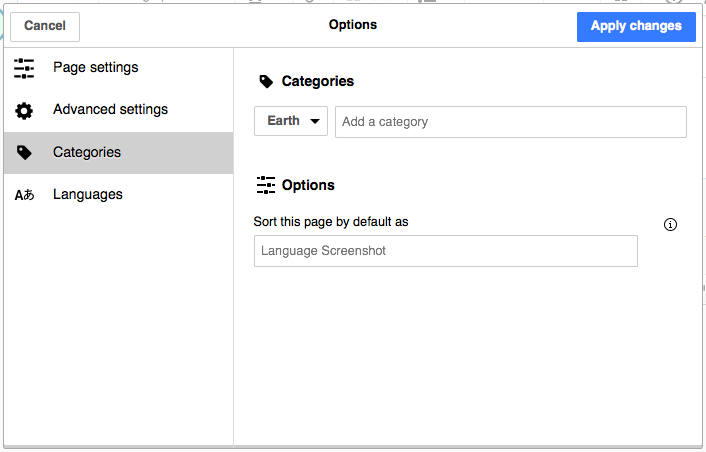
Getting inspired for editing
Editing for the first time can be a challenge; you can look up on Wikipedia for topics you have a good prior knowledge in. You can also take help from the talk page to get you an idea or some inspiration. The talk pages are often used by the Wikipedia editors to talk about new ideas and things that cannot be undone. The objective of talk pages is to write about ones that have lesser amounts of moderators or have a high inactivity
What you post on Wikipedia page?
While planning about how to create a Wikipedia page keep in mind that Wikipedia is a professional encyclopedia and is a reliable source of knowledge.
While users look for the desired topics and keywords, they believe on the information that they are reading to provide them with correct answers
Keep in mind that as you publish the con
Remember this as you publish the content on your page and once you define the table of contents. Keep in mind that you don’t publish something that is good however, publishing facts and information you think your readers are keen to learn.
- Moreover, you must decide what perspective you are going to show while making a page for your business.
- Don’t forget that Wikipedia features regular checks as to whether or not the new article gets approved, hence your new page should bear highest quality and original
- Add information that differentiates your business such as competitive advantage, services and products the objective is to make it as peculiar as possible
- If you post generic content the users might lose interest or may switch to pre existing articles that have more credibility
- Another tip for creating your Wikipedia page is to go with the red links. A red link in brief is a link on Wikipedia that has not been created yet.
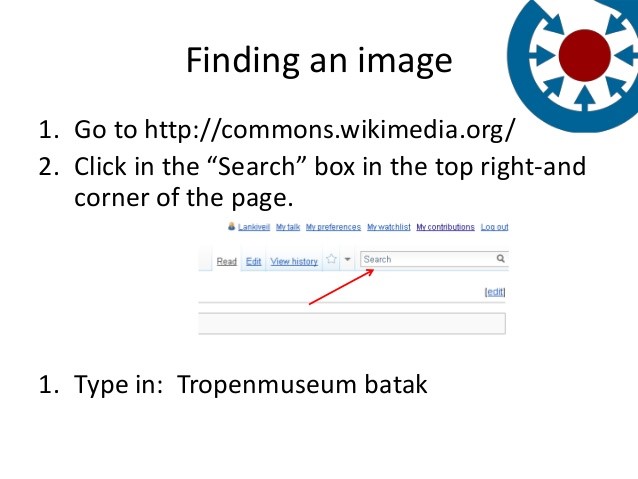
Finding Images
If you want to add image to your Wikipedia article and are not in a position to take one to create the image, you can choose from many options.
You can look through more than a collection of two million imaged and other media files at Wikimedia commons. The Wikimedia commons has colossal collection for various Wikimedia foundations and Wikipedia and no wonder the categories have been defined on the main page.
Another option is to search the web inclusive of the Wikimedia commons, flicker or Wikipedia in other languages, making use of the Free Image search tool. This Tool is particularly developed to find free images in Wikipedia. It also helps you replace non-free and place holder images.
Review the list of places that have public domain images to see if one appears to be a good candidate for what you have been searching this far.
You can also request for the image of the article itself. To find more details about it you can check the page Wikipedia placeholder images. This will lead you to add a generic image of male or female person to the article.
You can also request to the pages at Wikipedia requested photos and Wikipedia photo matching service.
Sizing, caption and Alignment
As you decide in what section you want an image to appear and where within that section you place the image link in the wiki text.
At the very simplest this can be [(lmage:Nameofimage.ext)]. Though you always never find a simple link in an article since it drops the images at hill size wherever the image link is evident on the Wiki text even if it’s in the middle of the screen.
The way that you control how to make your image appear is to identify various options.
Research about your industry related topics on Wikipedia
To know that your work is original and not a recreation search for it on Wikipedia. You can make sure that you are adding a new piece of knowledge by visiting the search bar in the right hand corner at the top of the page.
Type in your company name such as Dolce and Gabbana and look what appears. If nothing exists you can right away start making your Wikipedia page.
Going with the odds that if your company name is unique it will show you with no result, that’s a great opportunity. This facilitates you to take up the name of the page and publish all reliable information in regards to your business
Another, good opportunity it brings that if the readers search for you! There it appears on the top.
Your Wikipedia page should be easy to find should be one of your primary objectives.
Creating your Wikipedia Page
So here comes the thing that you have been waiting for, How to create your own Wikipedia page.
Search for the link with mention ask for Wikipedia page to be created, and from here you will find all the opportunities to create page.

Creating categories
Well if you look at the bottom of the Wikipedia articles, you find the category links. These links are a big assistance for readers looking for articles for their concerned topics. The links are there since the editors like you to add them in.
Wikipedia’s software doesn’t make automatic categorizations and since it has no professional categories. So adding categories to articles is quite easy! All you have to do is to just type a few words put on brackets and there you go. The point of focus is to figure out what category links will provide you utmost usefulness and to the readers.
Adding categories to the articles
You can add a category link to the end of an article in either of the two means, by adding the category link to the wiki text i.e. the edit box
Or
- By adding a template to a wiki text
- So go first for the tropical categories so that your readers attain interest the second way is often used for marking
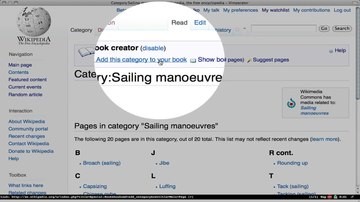
Looking for the most suitable category
The real option is to find the most suitable category and add to the article. Some of the best tips are
Go as much low as can be in the hierarchy of the publication. As you go more specific as it goes more fruitful. To this extent putting article into a vast category such as people is not much a good idea since from the readers point of view its’ not very interesting and they will not likely to say “AH !This article is about a person. Its’ really interested in reading about people let’s see what other articles Wikipedia has that are also about people.”
If you can find a similar article, for instance an article about a celebrity, who else is or a similar celebrity. Look for the similar article to find what category link appears there.
If you can’t find a similar one you can also search in the lead paragraphs through wiki-links. Let’s say if the first sentence of an article starts with; Penalty method are a specific class of algorithms to come up with constrain optimization difficulties, you can redirect to the link of algorithm or to the optimization.
Once there find the links of the articles and the categories it links to. All of them could lead you to same articles. The category links might even be as useful as possible.
Do in-depth research. Consider all of the different things that come to your mind and you may be associated. You can consider categories such as geographical area, historical periods and academic aspects, some particular interest or a special food. The vast your search is the better it becomes and there should always are some supporting arguments or publications in the article.

- The Wikipedia Article Wizard
Clicking the link that requests a new page to be created, Wikipedia will redirect you to new page where you will be bombarded with essential warnings and directions from the Wikipedia straight away. So before building out your page you must read the terms thoroughly.
So creating a new Wikipedia page visiting the Wikipedia article Wizard displayed in the upper right corner is a must. You can find any recently published articles that are subheadings
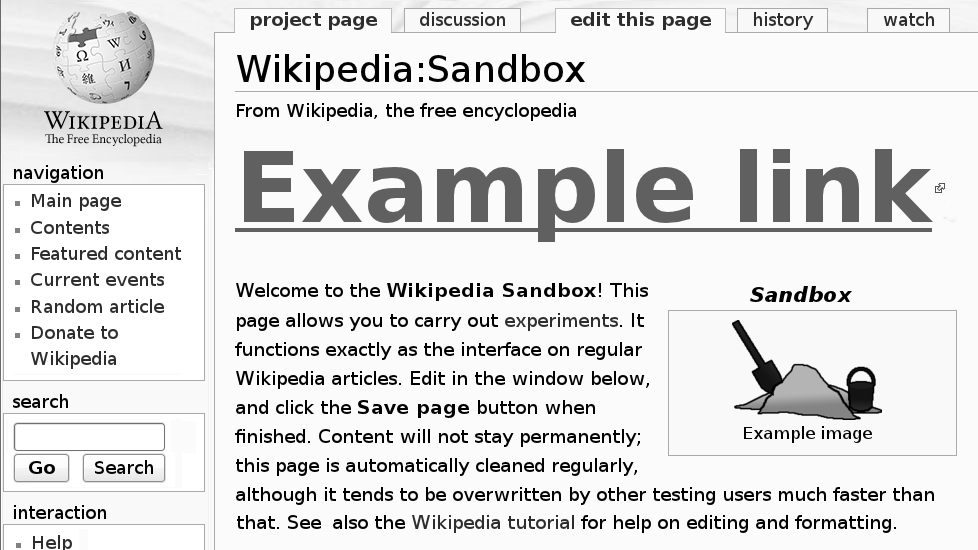
- The sandbox
As you click on the Wizard link you will be prompted with 2 choices, either you can immediately start creating a Wikipedia page or you can practice your editing with the help of sandbox
For your page on Wikipedia either you will write with your draft or in your text editor or you can also directly contribute to the article wizard of Wikipedia.
If you also want to add info-graphic or videos to your page, you can use Wikimedia commons or similar websites for images, sounds and multimedia files.
- Citing the references
The numbers near the texts are the references to the links from where the data has been driven. However, remember that as you create your page and add references in the text you display you must include the citations with all the third party websites that have ever had earned you a back link.
The citations help you with Wikipedia page credibility and allow readers to trust the information that you have shared on your page.
Non-English sources
Citing
Citing from reliable yet non-English sources are allowed on English Wikipedia, though this project is in English, the same language sources are preferred for non-English ones if available and of equal quality and relevant. Well if a dispute arises with English sources, editors can request quotations of relevant portions of original sources either in the text, at the footnotes or can be in the article talk page.
Quoting
If a non-English but reliable source is quoted, it needs to be followed with the translation into English, accompanied with the quote, since the translations by the reliable sources are preferred over the translations by Wikipedia’s or machine translations.

- Review of your page submitted by Wikipedia
As you are done editing your page and everything is ready to publish you will now submit your page for review. Moreover, the Wikipedia community will review your page an deem it worthy for not being flagged. As you pass this review process your submitted article will be uploaded as the legitimate Wikipedia page.
Initially you might notice no traffic on your page and so it is so important to engage your audience by consistently updating the information even with minor changes that is swapping synonyms. You need to make it obvious that if your page is routinely monitored and updated. Regularly updating your page creates trust among your readers and makes them believe that you always come with fresh information.
- Updating and Revising
If you get approved of your Wikipedia page doesn’t mean your job is over. As we have already explained, you must edit your profile frequently. A safe approach would be one or two minor edits weekly. In this digital age, it is really important for the readers to find the right information. Wikipedia is an information sharing website where people come and find answers to their concerns. From frying and egg to becoming a CEO and the information is endless. So if you are information based business having a Wikipedia page is must have for you.
- Fixing the already created Wikipedia page
Once you are done creating your Wikipedia page here are the steps that you can take to repair your already flagged Wikipedia page.
- Carefully research the information published
The first step you need to take is to research the facts that you have published to determine what is true and what wasn’t. You might find some misrepresentation in citing or referencing. But that not always be the case there will be the most accurate content to support the neutral perspective.

- Finding the neutral content on the Wikipedia Page
Many editors and open edits can defame your Wikipedia page over a period of time. In some cases edits are made to solely attack the company.
- Rewriting the drafts of key sections
Create drafts to reflect what better information would look like. The draft should not be advertisement or promotional in nature, neither was it completely positive in nature. Practicing this may cause the changes to turn! So the draft can be more balanced, positive than the current page.
- Identifying the supporting references
So for the statement on the Wikipedia page to be reliable, it needs to have a reliable trustworthy third party reference. Any reference-able that is week, can be easily flagged. While the content that is published on the website is considered as the primary source and cannot be used since Wikipedia policies states that “Articles should be based on reliable, third-party, published sources with a reputation for fact-checking and accuracy”
This tells that the reliable secondary sources need to be created. You can perform the publisher outreach so to identify the best publications where the most reliable content is placed. You can hire paid Wikipedia editors and content creators to better include the target facts in the publications. Performing this action will lead to Wikipedia material that can be legitimately referenced.
- Peer-review Wikipedia edits
Here your only review doesn’t work. its better if you ask highly experience Wikipedia editors to go through the drafts before the publications and can make changes based on their recommendations.
- Testing the changes
At the point, you need to begin testing the changes to find out how the existing editors have reacted. You can make small changes to particular areas of the page to see if they had been reversed. This also determined how reactive the existing editors are! Well small changes are not reversed and neither should they be since they are made to improve the quality of the Wikipedia article.
- Restructuring the page
Your page has become a mess. So the foremost step is to modify the non neutral section heading to the factual and neutral point. You need to move the information where it belongs. Keep track of the changes clearly so the other editors might notice how the page has changed and why. Don’t take down anything unless it is duplicative.
- Fixing the neutrality
The next thing you need to do is to update the neutrality problems within the text of the article. In many cases this does not change the character count particularly and can be done gradually. Many of the edits are not challenged.
- Balancing the content
By this time the third party supporting references, you need to start months before its being published in reliable publications. Hence you need a citable secondary resource to reference. Once you are able to reference the balancing content, you can make the edits as well. Since the statements are well referenced and adhered to the Wikipedia Guidelines, a huge part of them still stuck.
- Monitoring and defending your page
The process take months to monitor during and after edit monitor the pages for changes and defend your changes when necessary.
Outcome
90% of the modification made continue to exist. The page is not a promotional advertisement but its far more balanced. What is negative remains true, however, is much left down the page is less visible. Moreover, the negative information can be replaced in Google by updating the clients’ knowledge panel replaced by positive content. The search results for the brand are no longer judged by the past negative events.
10 tips for successful Wikipedia Page that lasts longer
Here are the top 7 tips that will help you become the recognized member of the Wikipedia so that your page doesn’t end up getting flagged.
Develop a Wikipedia profile that looks like a professional member of the community. That means creating the age and historical background, and taking a follow up of your contribution page, creating a user page that enhances your credit can include the credibility and potentially leading to awards that might include administrative position at some point. So how you are going to get engaged is to engage with Wikipedia through the talk pages, joining a full talk page make you look active on Wikipedia.
Tip#1
Don’t add the same edits that have already been reverted. Instead reach out to the ones who have disagreement and ask for explanation and what you can do to improve so that their concerns are satisfied. Once clarified the concerns it will become easier for you to decide if you are going to review your edits or parting your ways.
Tip# 2
Look for the entries that are important for you. You can find a watch function in Wikipedia. There you can access any page and then when you access your account you will get a notification regarding to the modifications that are made to your edits and you have been already watching.
Tip# 3
Before you make a new entry keep it in check that it passes the notability test and have enough references to back it up. Though you can make use of the news articles that are no longer accessible but that may not be a good idea. Hochman explains that references can be edited when needed and sources should be verifiable.
Tip #4
Adding external links that need registration to verify the information is not suitable. They may get flagged as a spam or might be taken down. If your content has any difficulty to reach, take off any registration requirements for Wikipedia verifiable traffic.
Tip #5
Adding images from sources that are not explained above or not licensed by Wiki commons will get deleted since they have copyrights infringement. The leverage of adding images from the trusted source is to allow it for commercial use and creative commons have license.
Tip #6
Define your categories. By adding categories, tags, you can place entries into multiple categories, these entries gain internal links from these categories as well as higher visibility and traffic. Experts advise to encourage other and invite them to give suggestions for your articles.
Tip #7
Keep sites of similar nature like Wiki news in your check! Why!
Similar sites like Wikipedia form part of the internal link network, rather than regular external links. Moreover these sites get more traffic, Google visibility and back links too.
You may need to add into your PR strategy to get coverage on the WikiNews. Just as your PR firm would connect with journalist with stories in the mainstream media, they might approach the Wikinews as well.
Wrapping it up!
Wikipedia is a means of spreading knowledge to a huge public all at once. The main point making sales is about informing public and when they are enough acknowledged that will sell to themselves And so Wikipedia is a wonderful tool for informing a great number of people.
Thing to remember is Wikipedia is not a place for original point of views, though where you come up with collective facts and can better represent what has already been published somewhere else. Wikipedia is a place where you can contribute to these facts and fuse them into a rational article.


