How to Create a Wikipedia Page for an Artist
Wikipedia, a leading online encyclopedia, offers content to active readers across the world. With a massive readership of over 2 billion users, the platform provides an open-source approach where anyone can edit the content.
There are millions of contributors from all across the world and that’s what keeps the content fresh and updated all the time. The platform provides an avenue to artist to get their page created to power struck their online recognition.
Knowing the widespread reach of the platform, it provides ample grounds to artist to gain enhanced online recognition. One can interact with diversified groups of target audience in no time. All you need is a well versed page. So, are you wondering about how do I make an artist page on Wikipedia? If that’s the case, here is a detailed blog to help you understand the process and the complexities involved in it. Read on!
Steps About How to Create an Artist Page on Wikipedia
Wikipedia though being an openly editable site provides an opportunity to writers to share and contribute, but you may not know the hurdles that wait for you to achieve approval. To make things easier for you, here are the steps to follow:
Step #1- Create an Account
On Wikipedia, you first have to create an account. Go to the website and click on the top right corner. Fill in the form by creating an appropriate username and then proceed to making a user page. The user page will let you access the already published articles to edit.
Step #2- Check out The Wikipedia Policies
Before you plan to create a page for an artist you must know about the things that must be followed. You must note down the points that could contribute in rejection. Here is a detailed information about the policies:
· The Notability Principle
Before anything else, the first thing a writer has to make sure that the person he is writing about is notable enough to be covered on the platform. By means of notability, Wikipedia impresses that the person should have some sort of audience and an online reach. People should consider him worth reading about. In this way, Wikipedia pages can get a chance to stay listed at the top.
· Conflict of Interest
The next aspect is to avoid having conflict of interest. Wikipedia does not appreciate content written to defame a person or to highlight any controversial aspect. You are supposed to compose content in neutral tone and to avoid any discriminatory act.
· Non-Promotional Content
The next aspect is to create highly unique and non-promotional content. Adding a promotional aspect or marketing service/product through your content is not allowed, such a page gets instantly rejected.
· Tone and Style of Writing
When composing a Wikipedia blog, you have to stick to professional writing style. You must not deviate to argumentative or biased writing tone.
Step #3- Carry out The Red Link Method
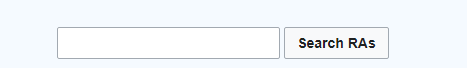
The Red Link method is the technique to find out what you are writing about is unique on Wikipedia or not. Because if it’s not, the article will get rejected. As per this technique there is a Requested Article Search Box on Wikipedia where you can enter the title and proceed to search. If the Red Link appears that means you can attempt that topic.
Step #4- Delve into Carrying Out Extensive Research
Once you found a sure footing you have to initiate your information hunt. Delve deeper into the web and look for verifiable sources and extract most unique information. Your content should be interesting and able to dig out better outcomes. You need to go to most credible platforms and look for information that can help you engage a large group of target audience.
Step #5- Write Your Wikipedia Page for an Artist
To compose a Wikipedia page for an artist you must make sure that your information is trustable and above all the content should be well formatted.
Make use of short paragraphs and add the appropriate information to engage and captivate the target audience. You must know the proper way to create content that can maximize the online reach. Your blog should have a neutral tone and style to accelerate the ranks.
The content of Wikipedia page needs to be interesting and as it is used to garner attention. When you compose a researched based article it may loses the appeal due to uninteresting information., But the manner of narration defines the scope of a blog. Therefore, when composing an article, you need to make sure that your content is written on the right grounds.
Step #6- Optimize Your Content

The next step is to optimize your content. You need to look for ways that can help you generate better and greater accessibility to your content. You need to find out the right way to make your content lead in the search engine. The easiest yet the most effective way is to index most searched keywords in your content. You need to find out the right long tail and short tail key phrases that can help you make your content more optimized.
Apart from this, Wikipedia allows no follow links in its content as this technique as more weightage in the search engine. However, this creates problem for those who want to gain better reach to their site. Therefore, what you can do is that, you must index the link to your blog in the external links section. This is the right area which will help you increase the online presence of your and generate better traffic to your platform.
Step #7- Format Your Wiki Page
Coming up next is the formatting part. When you want to keep your audience engaged throughout th4e content, one this that can make it possible is the formatting techniques. You must create a proper flow within your content that can let you indulge your audience. You need to create small paragraphs with proper information delivered in compelling writing style.
You must use supportive images and bullets to add more readability in your content. Even if it’s a biography you must make sure that the content you compose looks indulging and readable. You need to follow the standard writing style to captivate your target audience.
Step #8- Add Proper Citation
Once you are through the writing and formatting part, you have to add proper citation in your content in the styles approved by Wikipedia. If you notice, mostly, Harvard style of referencing is used to cite the sources. You can even refer to the platform and look for other options to cite the sources. Through citation you provide a window to your target audience to gather more information.
Step #9- Proofread Your Content
At last you are heading towards the end of the Wikipedia page creation process for an artist. Now here you have to proofread your article and find out the errors before submitting. You can even use advanced tools and software to detect the flaws and to fix the mistakes. You should know that if an editor finds out the mistake he can even cancel your approval and rejects your article. Not only this, it will be a blow to your credibility as well. Therefore, scrutinize your article properly.
Step #10- Article Submission
Once you are sure about your article you have to head towards submitting it through your Wikipedia account. You have to copy the content and below it there will be a separate tab to enter the images and citation. Follow the procedure of submission and send it for review.
Wikipedia Page Management & Monitoring
Do you think after getting your article approved there is nothing more to do? Well, that’s not it. You have to make sure to maintain and monitor your article as well. You have to make sure that the content you have posted stays fresh and for that respond to every review request. You have to keep on monitoring your page and leave no stone unturned to keep it fresh.
FAQ’s
How to Edit a Wikipedia Page for an Artist?
As Wikipedia is an openly editable platform, it gives the opportunity to writers to edit the content in case of any error. They simply send the review request for the page owners to edit.
Can You Make a Wikipedia Page for an Artist?
Yes, you can make a Wikipedia page for an artist provided that the quality remains high and that the person you are about to cover is notable enough to be allowed by the officials so Wikipedia.
How Long Does It Take to Create a Wikipedia Page for an Artist?
The duration required to create a Wikipedia page depends upon the amount of information required. Secondly, the estimated time for a page to get approved is between 3 to 6 months.


