How to Create a Wikipedia Page for Your Business
Wikipedia: The Ultimate Need for a Business Today!
Who would have imagined getting information about absolutely everything on one single platform? The idea itself seems enormous and to the most extent impossible to even bring into reality. However, the makers of Wikipedia have made this unachievable task possible with ease. If you are a person in search of authentic information, then you may also be the one trusting Wikipedia as the door to bang on.
It is no wrong if you call Wikipedia the world’s largest online encyclopedia because you will find an answer to every query you have instantly on this platform. According to Alexa, Wikipedia is one of the fifteen most visited sites on the internet with an average of 22.67 billion views every year. The aim of this site was to serve authentic information in absolutely every corner of the world, regardless of the country, region, or language.
Talking about Wikipedia and not praising its language and easy accessibility options would be unfair. To allow users to seek information and gain knowledge instantly, this site offers accessibility in 304 languages to be accurate. Though there were initially 314 languages launched but due to some reasons, 10 of them were shut down. However, this is a huge number, it is in fact, more than the number of counties in the world.
Wikipedia and Global Reach
Overall, with the acceptance from people globally and high dependence of them for the information, the site has 53.31 million articles and a total of 52.07 million are pages that go through 1.9 edits per second. With this high number of edits and being a user-generated site, a lot of people question its authenticity. However, what most people do not know is that to do an edit on Wikipedia, one has to go through proper channels and anyone not abiding by the Wikipedia community guidelines, will have to face failure either in page creation or in the editing process.
Nonetheless, this is also the strength of the platform that unlike any other encyclopedia, Wikipedia does not bound the spread of knowledge with particular individuals. Instead, the information can be posted, editing, and altered by anyone who has a strong researched backup for the justification of the facts. This is indeed one of the major reasons for this platform being successful at a wider level.
Wikipedia and Its Role in Business
Here is the thing, when a business enters any specific market, it has to go through multiple challenges, out of which, one of the most important ones is to aware people of its existence with prominent online visibility. This task may seem easy to achieve. However, on actual grounds, this is one of the most challenging things to get done. Today, the customer is aware of the changes happening in the market and more or less, they can identify the tactics applied by the respective business. Therefore, company’s pay even more attention to each step they take.
Nonetheless, with all other feasible options, one thing that makes businesses have strong visibility online is the Wikipedia page. They have identified the chance of unlimited opportunities a Wikipedia page brings to them such as user engagement, user attention, and customer satisfaction. Hence, they opt for it with all the possible tactics and strategies. Nonetheless, if you are a business and if you want to have a strong appearance in the digital world, you can learn how to create a Wikipedia page for your company by following this easy guide.
Step-by-Step Guide on Wikipedia Page Creation for Business
You do not have to be worried about how to create a Wikipedia page for your business anymore. This guide is going to bring you the ultimate edge when you opt for the process. The guide is divided into nine steps with complete information.
1. Decide the Aim and Audience for the Page
As a business, you for sure know the importance of the right audience and having achievable aims. Following that, when you opt for how to make a Wikipedia page for an organization, you need to be clear with who is going to see the page and how it will impact the audience’s minds. Your aim should be clear about the page. For instance, the first and most significant aim is to spread awareness of your business.
As long as the audience is concerned, once you decide who is going to read about you, you will be clear about the content and information posted on the page. For example, if you are a fashion business, most of your audience will be youngsters or young adults, keeping those in mind, you will have to make the page more attractive and unique. Once you decide on these two, it is time to move towards the next step.
2. Time to Make the Account by Registering on Wikipedia
The next major step in the process of how to create a Wikipedia page for my business. Now here is the thing, just as a person cannot survive without a name, you cannot stand in the digital world without the Wikipedia account. What most people assume is that a Wikipedia page and account are the same thing. However, the fact is that an account is the first step of the process, whereas the page is the last thing you will get. This is actually the registration of your business on the site. Nonetheless, this is how to register a business on Wikipedia.
- Visit the homepage of Wikipedia at wikipedia.org
- Choose a language (Preferably English)
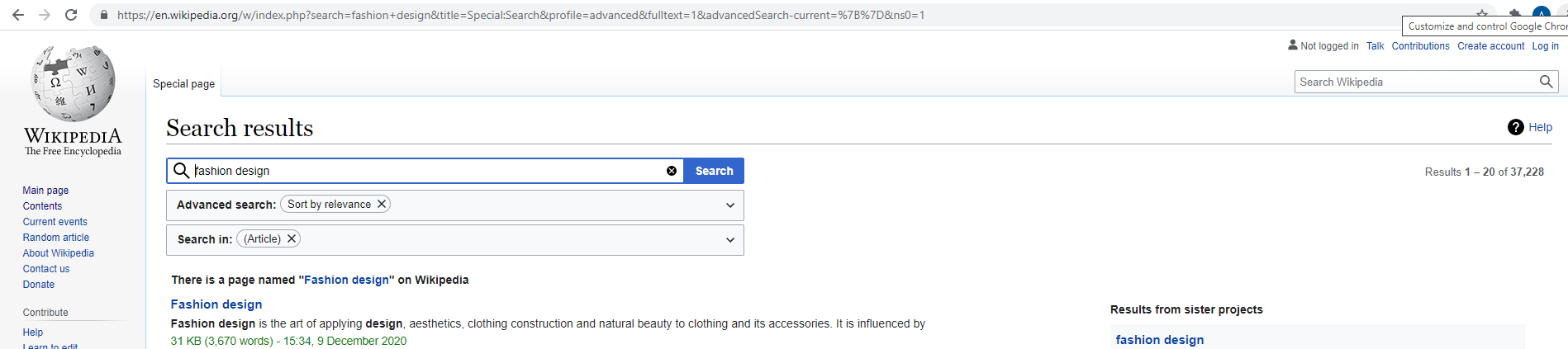
- Select the ‘Create Account’ option
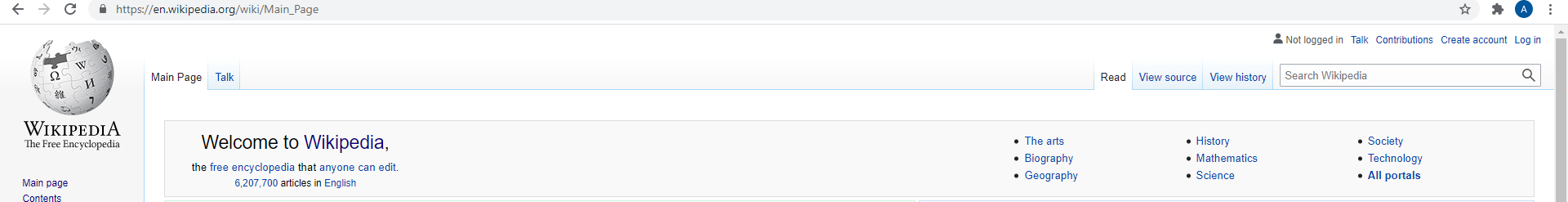
- A registration form will appear on your screen
- Fill the form with details
- Confirm your email address by opening the confirmation link
- Visit the homepage again and log in to your account
3. Prove that You Exist
When you enter the market, you have to prove your existence by performing certain tasks, such as creating awareness about your business, doing marketing campaigns, generating leads, giving offers to customers, and whatnot. Similarly, when you enter the Wikipedia world, you have to prove that you are eligible to apply for the page by doing the right authentic edits on relatable pages. For instance, you are creating a page for an apparel business, you will have to find pages that either is from the same industry or have informative pages about different types of fabrics, etc. Go on there and edit the information present there.
You at least need a total of 7 verifiable edits to apply for page creation. Also, your account should at least be four days old before you opt for the page. In short, you have to create a positive reputation in the Wikipedia community in order to get your page approved and in the first place, apply for it.
The Steps to Edit a Wikipedia Page
- Go to Wikipedia and open any accessible page you want to edit
- Click on the edit option given at the right of the screen
- Write your content on the Wikitext box
- Make sure to cite each source you are writing the content from
- Preview the changes you have written
- Click on the ‘publish changes’ option for submitting the page
4. Check the Availability of Your Business Name
Once you have proved yourself as an authentic and reliable business on the platform, it is now time for you to check the feasibility of your business name on the platform. Just like every person has a different identity, every business has a different name. Now at times, one business running in the western region of the world may have a similar name as the business in the Eastern region, these two are unaware of each other’s existence, but if any one of them has an online appearance, it will show on the Wikipedia search results.
Therefore, before you start the process, make sure to check for the availability of the name. You can do so by looking for the ‘Red Links’ on the site. Make sure when you search, your name appears in the red link and not blue. The two terms are elaborated below
Red link: A red link appears on the user screen if your business name is unique. This means that you can make a Wikipedia for your business with the same name.
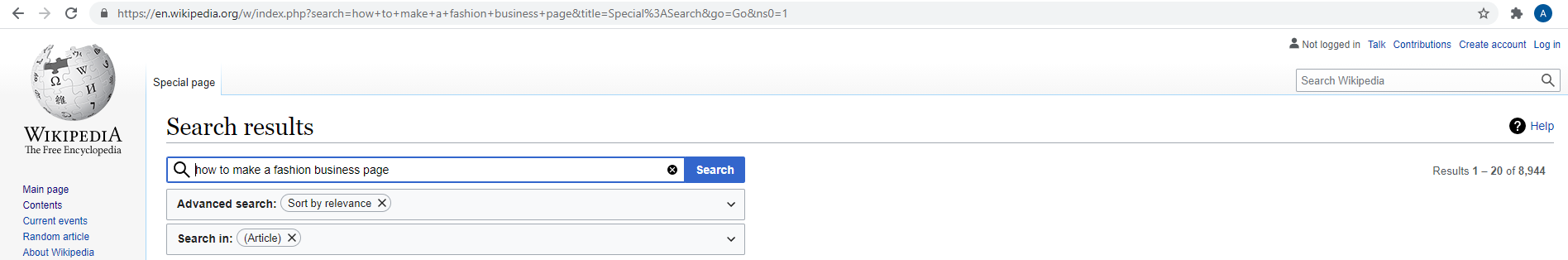
Blue Link: A blue link appears on the user screen when a business name already exists. This means that you cannot create a Wikipedia page for your business with the same name.
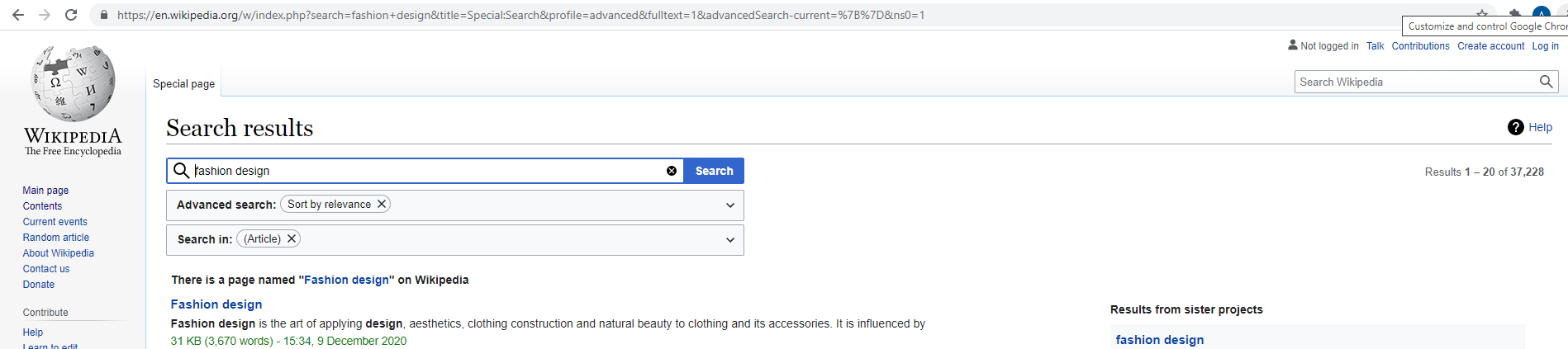
Ways to Look for Red Link
ü By Searching on the Homepage
- Open wikipedia.org
- Choose English as your language
- Click on the search bar
- Write your proposed title
- Click enter
- You will see a red link (or blue in some cases)
ü By Using the Previewing Method
- Open any accessible Wikipedia page
- Select the edit option
- Write your proposed title in double brackets there ‘
- Click the preview button
- You will see a red link (or blue in some cases)
ü By Saving a Red Link
- Go to the user talk page
- Write the proposed page title in double brackets
- Click on the publish changes option
- Click on the red link revealed
ü By Changing the URL
- Go to any accessible page and click edit
- Go to the URL bar
- Edit the URL with the proposed title name
- A red link will appear or if the page exists, you will see a blue link
5. Ask for the Page to be Created
Once you confirm that your proposed title (business name) does not exist and you can make a page with the name, the next step in how to register your company on Wikipedia is to go for the ‘Ask for the page to be created’ option. You will see this option right beside the red link. All you have to do is click on the option and get started.
6. Get Your Hands on Article Wizard or Sandbox
Bravo! You have come a long way. Now it is time to write exceptional content for your business Wikipedia page. Once the title page is approved, you will be transferred to the next page that is going to be full of Wikipedia instructions and community guidelines. You will see an option of ‘Article Wizard’ on the same page. Click on the option and you will see an empty content page.
You can either post/write content on there directly or if you want to have a practice session before you post the content, then click on the option of Sandbox. It will allow you to make the content, practice writing, check for any errors, and then post it. Make sure you do not opt for any vandalism or unethical content that may cause defamation of your reputation online.
Tips on How to Write a Wikipedia Page for Your Company
If you want your page to be approved instantly without any issues, then you have to emphasize on the quality of content on the page. Content is the key to win your customers’ hearts and make them trust in your brand. These are the following things you need to follow in order to write perfect content for your page.
ü Clarity Always Wins
When you are writing about your business, know that anyone can have access to the page. You may have decided on the audience, but the accessibility is not limited. Therefore, make sure everything you write is crystal clear to the audience. Might as well put yourself in the customer’s shoe and then see how clear your content is.
ü Be as Common as Possible with the Language
Wikipedia offers page translations in hundreds of languages. However, it does not mean that you should write words that are uncommon. Make sure when you are opting for writing a page, you use simple language. You want people to understand who and what you are as a business and for easy words are best suitable. Do not use any jargon or internal organizational terms that may confuse the audience. However, if it is extremely important to write some terms, then make sure to elaborate their meaning or context.
ü Be More Precise
Remember that the ready will not go through long paragraphs and stories. They do not have the time to go through everything written on the page. They will eventually lose interest in your page if the content is draggy or irrelevant. Therefore, make sure that it is precise but informative. The more information you can give in the least possible words; the better results the page will bring.
ü Uniqueness Creates Big Difference
You do know that in order to have a successful business means to have uniqueness. Every business needs at least one USP in order to achieve attention from the target audience. Similarly, when you are writing content for your company’s Wikipedia page, you will have to make sure the selection of words, the structure, and the format of the content is unique. Repetition may cause customers diversion from your page.
ü Avoid Any Type of Controversial Content
Wikipedia strongly emphasizes on the policies and regulations. Therefore, make sure that your page does not have any controversial statements written on it, such as targeting the competitors or trying to defame them. It will only cause troubles for you and your page may not be accepted. Remember, you are on the site to aware people of your business and to discourage people from using any other brand.
ü Citations Make Your Content Strong
If your business has a history or has content that needs proper evidence or sources to be backed up. Then make sure to cite every possible thing you write. From the history to the stats and figures, everything has to have a proper backup in order to have approval from the Wikipedia page editors.
ü No Advertisements
This is the rule for any Wikipedia page. Be it a page for anything, Wikipedia just does not allow anyone to come up with advertisements on the page. This means that the content should be in an informative tone and not in a way that it seems like it is being advertised.
7. Do a Content Preview
When you are done writing the content, make sure you do a content preview before you post it in the content box. Previewing the content enables you to find out any errors or formatting issues in the doc. You can fix or do little changes if required. However, make sure you do not steal the content from any source or break any community rules.
8. Time for Page Submission
You are almost there. The process is about to come to an end with this step. Once you have done all the mentioned steps, you are supposed to be turning the page in for approval. The three basic elements that a page definitely needs for approval are Notability, Reliability, and Credibility. This is because there will many other pages like yours on the platform, and you will have to stand out from the crowd.
Tests Every Wikipedia Page Have to Go Through
In order to see if your page is authentic or no, every Wikipedia page goes through these tests. Once a page passes these tests, it is on the verge of getting accepted.
1. Notability Test
In order to have a Wikipedia page approved, the notability is checked. Notability means that you are authentic and unique and have a relevant name in the market. If a Wikipedia page fails to have strong notability, it may be rejected right away. However, there are three elements on which a Wikipedia page is tested for notability. The factors are significance coverage, reliability, and information independent of the subject. In short, you should have notable content previously under your name in a prestigious business magazine, etc.
2. Reference Tests
Whatever sources you use on the page, are double-checked. Be it a source from a book, magazine, or an online site. Therefore, make sure you do authentic citations on the page. If any source is found invalid, you may lead a way to rejection of the page.
9. Updating is the Key for Success
A business continuously changes and grows. It is not in a stagnant state and therefore, only acceptance of the page is not the solution. You have to make sure to update the page with relevant facts and figures in order to gain customer attention in the right manner. Keep one thing in mind, customers today are more demanding than customers back in the time. Therefore, upgrade your business and its tools according to their preferences.
What is the estimated time frame for a Wikipedia page to be approved?
The estimated time to get a Wikipedia page approved ranges from a minimum of 3 months and a maximum of 6 months. The time does not increase the maximum limit.
How a Wikipedia business page helps in capturing audience trust?
A Wikipedia page adds value to a business by giving it an authentication check. People trust the source and therefore; they will trust your business as well if you are on the site.
Why is a Wikipedia page rejected?
A Wikipedia page is rejected if you fail to abide by the community guidelines, attempt vandalism, or target any other business page. Make sure you do not do any of these.


