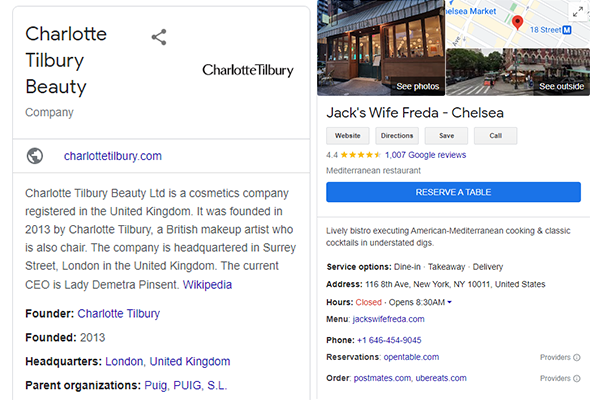How To Create A Google Knowledge Panel
Google has been intelligent with its models and has been enhancing them ever since. Over the years the presence of knowledge on Google is increasing, and it is increasing the competition to rank on “10 blue links” when it comes to SERP and catching the attention of a user.
When you make some searches, a box of information appears on the right hand of the screen, of the Google searches. It is a prominent feature on the desktop. So! if you have seen it, you are definitely aware of it. The box is linked with every search inquiry whether it is an individual, organization, place, or event.
The box carries significant importance and can be added to your local or branded knowledge either by structured data or schema markup. So, do you want to learn How To Get A Google Knowledge Panel? Well, let’s give a deep look at the Google Knowledge Panel.
What is Google Knowledge Panel?
Whenever you search, you would often come across an attractive box of information. They are in the Knowledge Graph giving rich information. Moreover, the Google Knowledge Panel shows a detail of every entity searched. Basically, a reader can have a preview of anything that they have searched. Google allows to claim the panels through a verification process and provides necessary feedback on the information added.
Usually, Google collects information from people, locations, places, brands, events, history, etc. Moreover, Google also gets its information from Wikipedia and CIA Factbooks. When you look at Google Knowledge Panel, you will see a brief description, history, niches, and other necessary details.
So, if you are looking for a Google Knowledge Panel, then you need to add improved information with accuracy and verifiability.
Typical Information to Include in A Google Knowledge Panel
Following is the specific information you need to add to Make Google Knowledge Panel.
- Description of the subject you are writing.
- Title and summary in a short form.
- Pictures of the subject, it could be either a person, place, or thing.
- Factual and statistical data, birthplace, and significant locations.
- Addition of upcoming events or series.
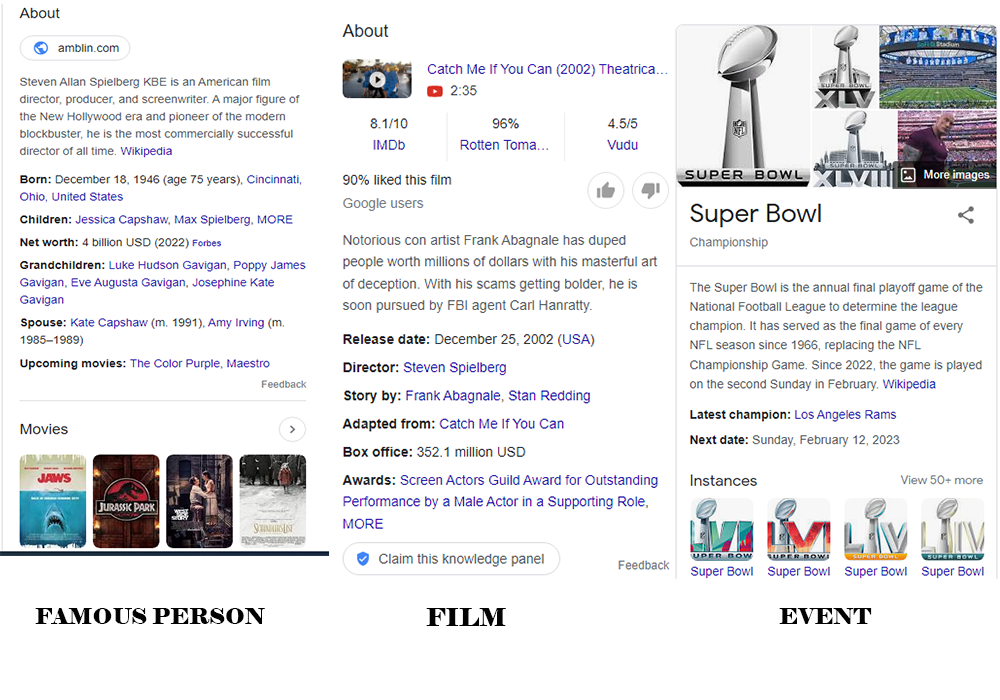
Some Examples of different Google Knowledge Panels
● What is Google Knowledge Graph?
There is a difference between the Google Knowledge bar and Google Knowledge Graph. The Knowledge Panel is the box you see on the search engine results while The Knowledge Graph is the base of information used by Google to provide the users with their search intent. Moreover, Knowledge Graph works silently to connect and see the best information. The searches are highlighted based on search phrases and are called a bank of information organized in Google vaults.
Types Of Google Knowledge Panels
There are two types of Knowledge Panel: Local and Branded. Both types are different from each other and serve a respective purpose.
|
Local Knowledge Panel |
Branded or Personal Panels |
| The local knowledge panel appears in the box when a search is made with local intent. | Branded knowledge is for general information about a company or a brand. |
| It is used to create a business profile for any business. | It increases the chance to build a business and make it prominent. |
| Once the account is verified, you can keep adding relevant information, such as numbers, ratings or reviews. | Branded Panel can help in optimizing by adding a structured markup. Add a high authority domain. |
The Worth of Google Knowledge Panel for Your SEO Strategy
For any business or person, it is a vital option: a verified knowledge panel can help in reaching the desired marketing goals. At times it is the only verifiable thing that pops on the screen. But often the question arises why Create Knowledge Panel Google? Here is why you need to work on it.
The perks of enabling a Google Knowledge Panel are,
- You can have a better place at the SERP, it is because it takes up a big space on Google.
- Users can have real quick information about the entity they are searching for and have everything configured in a well-managed box.
- One does not have to browse through websites and read everything. The searchers can have a look at information without clicking and going deep into websites.
- Another great benefit is it can boost the credibility, and visibility of a business. Knowledge panels give interesting insights and allow them to occupy a significant position in the SERP. You can make an unignorable opportunity to have a trending name.
- It enhances the user’s experience, and it will generate a traffic influx. Once you have a verified authority knowledge page, the traffic will not be anywhere.
- It assists in navigating users to the right platform.
How To Create Google Knowledge Panel
Since you are really looking to learn, How To Add Google Knowledge Panel? You need to know the attributes attached to it and the factors involved in it. You will not find a set guideline to achieve it. But there are some methods that can be implemented by Google Knowledge Panel Create venture.
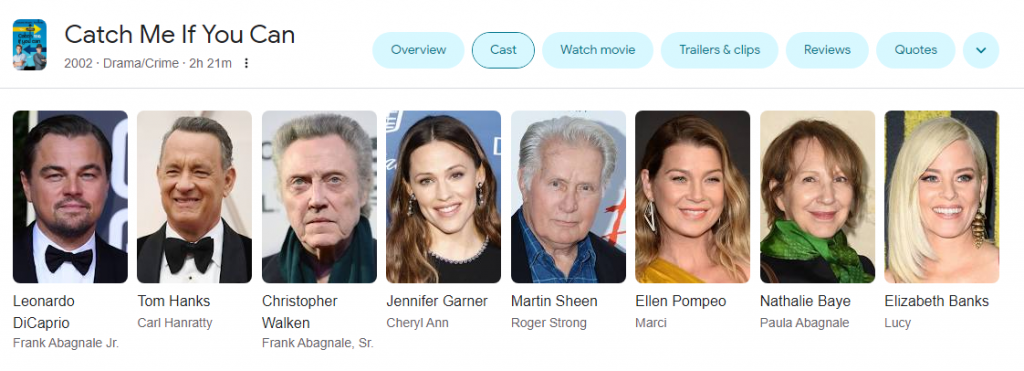
Knowledge Panel of a Film’s Cast
1. Create A Wikipedia Page
First, you need to start making it happen by creating a Wikipedia page. There are so many benefits attached to making a Wikipedia page. The platform is the prime online encyclopedia to find results to every question.
Creating a Wikipedia page has numerous benefits and helps in building credibility. When you make a Wikipedia page, it speaks for you. One of the reasons Wikipedia is considered an authentic website is because it has accurate and fair information. So, when you create a Wikipedia page, it creates reliability and makes you a trusted name.
Creating a Wikipedia page can be one difficult task to perform. Therefore, you can also take the help of Wikidata which has structured information stored. So, this will serve anyone in the best manner and will leave a significant effect.
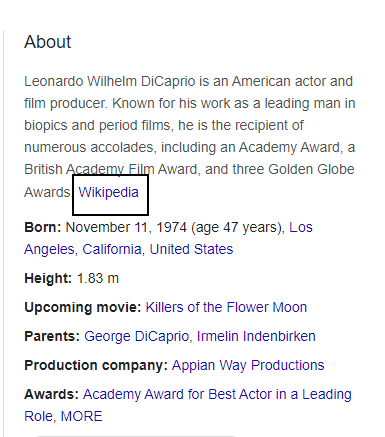
2. Create Multiple Social Media Profiles
Social media pages have always been an integral factor of the digital world. They are one of the best tools to use in creating a Google Knowledge Panel. You can create social media profiles for yourself, your company, film, or anything that can sit relevantly.
The social media profiles will be taken as advocates and shown on Google to their Knowledge Graph. You use Facebook, Instagram, and Twitter to serve your needs.
3. Induce Keywords
Keywords are another important component in creating a Google Knowledge Panel. You require keywords to show yourself on the search engine. They still carry a large impact on search engine optimization and especially if it is linked with Google Knowledge Graph. You can indulge keywords into different areas such as, URL, meta title, title tag, images, descriptions and more.
4. Implement The Schema Markup
Moreover, Schema markup enhances and makes any Google search easy. It helps in reading sites and their content, but it is tricky to use. You need to take a look at how to implement it. So, it becomes easier to work with it. Schema markup brings many advantages to the search results and is beneficial for the Google Knowledge Panel.
After adding to the website, it lets search engines read your content better. Moreover, it can also help in making a reputable name for your business or identity. Now, some tools can help in the course and collect the perfect required information.
5. Claim The Page
Once you have obtained the feature for you or your business, it is time to claim it. After the panel is featured you can go, and click on the claim button if no one else has claimed for it. The claim button is integrated right at the end of the knowledge panel, where you can go to verify.
The verification process suggests that if you are a local business with a designated location, create a Google Business Profile. It will help in managing presence on Google Search and Maps. Also, do not forget to keep updated information to feed the Google Knowledge Graph.
- Create a Google Account.
- Browse to Google Search.
- Find the entity you are trying to claim and click at the right bottom on Claim This Knowledge Panel.
- Review everything.
- Check into affiliated social media platforms associated with your entity.
- Once you are verified, you can add users as authorized representatives.
The Key Takeaways
The Google Knowledge Panel is an improved way to attract users and boost traffic. It helps businesses, people and especially small businesses to make visibility and create authority. Apart from the above-mentioned steps, you can optimize websites, Google Business Profile or enter local citations.
Google Knowledge Panel is a super tool to make and use it as an asset for search engines. It is important to be used in local businesses so one can make less effort in building their business. Make sure to work on every nitty-gritty to create the Google Knowledge Panel.
FAQs
Q1 – Should anyone claim the Google Knowledge Panel?
Before you claim for a Google Knowledge Panel, you need to be verified, you need to have an authorized representative. You can claim by browsing into Claim This Knowledge Panel.
Q2 – Should anyone have a knowledge Panel?
People are now habitual of looking at knowledge panels. So, if there is a knowledge panel missing, it can affect your credibility. So, having structured data can help in many benefits.
Q3 – How can I verify my Google Knowledge Panel?
If you are acquiring a Knowledge Panel or have a personal Knowledge Panel, make sure to verify it. You have to follow the steps mentioned by Google. Firstly, you have to log into your Google account and sign into your official sites for verification.
Q4 – How to edit a Google Knowledge Panel?
You can go and change everything; you need to follow a procedure to make it happen. Go to web activities by signing in and enter the name in the search box. Then, the knowledge panel will give you the option to change.