How To Create An Artist Profile On Deezer
Music industry is prospering much faster than ever before. Many new genres have taken over the industry. New artists are surfacing and bringing newer trends to amuse the listeners who themselves are enjoying the diversity.
With advanced technology to create and produce music, state of the art platforms are being built that are giving greater and far easier access to stream music in real time. One can have access to reach out to their icons and favorite artist with just few clicks. When talking about platforms Deezer comes to the list of top ones.
Deezer, a leading French music streaming service, allows millions of music enthusiasts to stream, upload and enjoy music. Artists belonging to renowned record labels love to be on it as it opens door to explore a wider audience base.
The streaming platform has leading record labels like Warner Music Group, Universal Music Group, and Sony Music. Apart from these, many notable podcasts of professionals are also there. Currently, Deezer has over 73 million licensed tracks in its huge library. More than 30,000 radio channels broadcast over there and nearly 100 million playlists are live on it.
The recent statistics show Deezer has over 16 million monthly active users with more than 7 million subscribers. Getting on Deezer is not too complicated. If you are wondering how to claim Deezer artist profile here is a detailed guide to follow.
Steps to Create an Artist Profile on Deezer
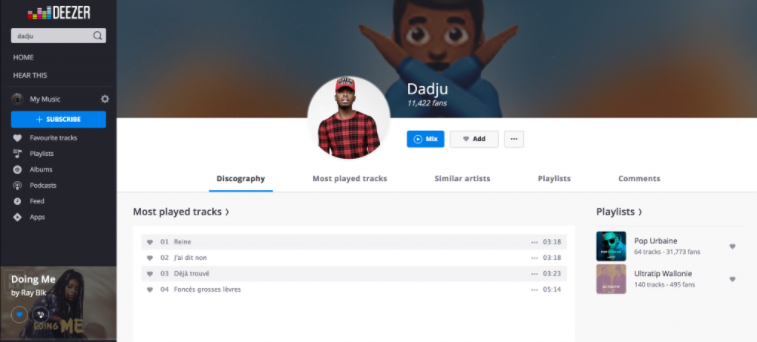
Do you want to amplify your voice and reach out to the wider audience base, follow the below mentioned steps:
- Go To Deezer For Creators
- Click on the button “Create Account”
- Enter your name
- Fill in the other details
- Click “Submit”
How to Claim Deezer Artist Profile
Verification is important if you want to enjoy a prosperous success on Deezer. The platform will ask you to follow a certain procedure to verify your account. You can be able to put your music on the account and interact with your followers. So, in order to get more control, you have to verify your creator’s account.
- Go to your artist account
- Click on the button ‘connect’
- Sign in to your account
- Select ‘Request Access’
- In the drop down menu select ” “I’m a” field
- Enter the artist name
- Enter your artist email address
- Enter your UPCs
- Enter your label name
- Share the distributor’s details
- Click on the checkbox of terms and conditions
- Click ‘Submit’
Make sure to enter right details in every field. You must double check to avoid any errors. You may enter other relevant links to your approved artist profiles. Some of the notable profiles that you can share include:
Wikipedia Page
Create a Wikipedia artist page as the platform is highly regarded by Google and other search engines. Wikipedia has over 1.17 million active subscribers with a huge online reach. It provides content in more than 300 different languages. Although it’s not easy to be on it as it has strict guidelines and policies, but you need to make sure you get your page approved.
You can seek a professional’s help to create a page. Once you do that, you will gain more targeted online reach. By getting a Wikipedia page your Deezer account can get quick verifications.
Social Media Platforms
Social media platforms like Facebook, LinkedIn, YouTube, Instagram and Snapchat have greater online reach. More than a billion online users actively use these platforms. You have to create a profile on these leading names and make sure to keep the reach sustained. You can create interactive and interesting posts for your profile to enhance its fan base. Upload songs, share updates about your record label and stay connected with your followers. Never miss a chance to keep the engagements high on your account.
Update your Artist Profile on Deezer
Once your account is verified you may make some required changes and ensure to create a notable presence through your profile. You can change your artist profile image and pick the one that is of good quality. You can edit the artist biography to make an impact on your listeners. In the artist biography use clear and impactful words. Create an engaging content that can reflect your professionalism and highlight your achievements.
Furthermore, you need to maintain your profile properly. You need to upload your music and albums with proper descriptions. You have to make sure that your listeners stay updated with the great music library you have to provide them. Your account has to be maintained properly. It should look like it rightly belong to a professional artist.
Why To Be On Deezer For Creators?

Deezer for creator comes with a number of features. It makes things easier for artists. It helps them keep a track of the performance and to let them access the data and other details. It’s more like an analytical tool that helps you take insights into what is going on in your account.
· Greater Accessibility, Maximum Control
Deezer for creators comes with greater accessibility and controls. It lets the users enjoy a hassle-free way to upload music and connect with the listeners.
· Stats and Demographics
At Deezer, you can access comprehensive and real-time demographics and control. You can easily monitor the activities and see how your profile is performing.
· Watch Your Growth Trend
Through well-defined graphs and statistics, you can easily view your growth trends. You can check how your profile is succeeding and which album has played the best role.
· Wider Audience Reach
Over a million active users are there on Deezer. This makes the platform the best one to enhance your fan base. So, by getting on it you can explore who are your prospective listeners and enhance your reach.
· Music Community
As you get a door to connect with the music community you can share your achievements and showcase your success with your listeners.
How do I claim an artist profile on Deezer?
To claim an artist profile on Deezer the first step is to log in to the account and enter ‘Request Access’. Once you do that you get the fields to enter your details. There you have to share the information to your profiles and record labels.
How do I edit my artist profile on Deezer?
To edit and make some changes on the artist page you have to first get it verified. You have to claim is yours and then you can make whatever changes you want to make.
What is the Deezer artist ID?
On Deezer, you get a 10-digit artist ID. In case you forget your log in details, you can enter the ID and easily access your account.


